Rekordbox TRACK SEPARATION
Like Serato Stems, Rekordbox has its own TRACK SEPARATION function that divides a track into Vocal, Drums, and INST parts so the audio of each can be heard independently or in combinations of 2 or all 3 parts.
Enabling
To enable the TRACK SEPARATION function, select the box, Enable the TRACK SEPARATION Function in [Preferences] > [Extensions] > [TRACK SEPARATION].

Midi Mappings
I made a couple of midi mappings to support Rekordbox TRACK SEPERATION commonly known as Stems. Importing a midi mapping is fairly simple. To import, we need to be in Rekordbox Performance mode.
With any supported hardware unlock gear, the MIDI button will be available towards the top-right of Rekordbox. Click the IMPORT button and browse to the location where you saved the mapping file and select it. Done.
Notice you will now have three new functions in the DECK tab:
- Active Part Drums
- Active Part Inst
- Active Part Vocal
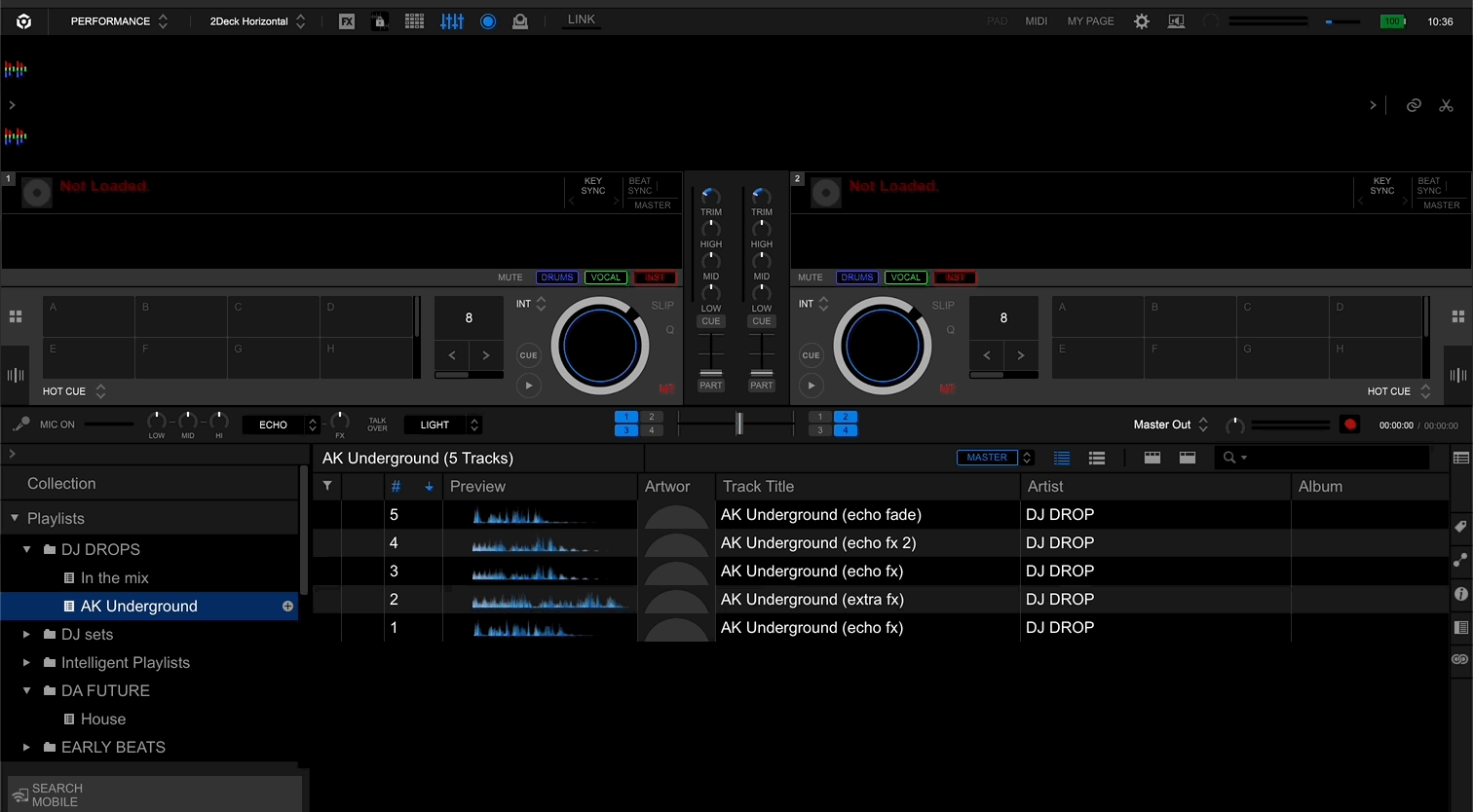
Download
Rekordbox mappings are just CSV files. Feel free to grab a Rekordbox mapping I made for Pioneer’s DDJ-FLX4 and AKAI’S LPD8 MK2 pad controller.